If you open the App Store in the hope of a solid iPhone cleaner yet see only the same bland options, this list helps. We put dozens of tools through real tests and chose the 6 best cleaner apps for iPhone, fast, precise, and ready for real space relief.
Why You Need a Cleaner App in 2025
iPhones store more than ever, 4K videos, Live Photos, app leftovers, and files from years of use. Even 128 GB models run low once screenshots, duplicates, and media from chats stack up.
Built-in tools miss too much. iOS detects exact photo duplicates but skips similar ones. It shows what takes space, but doesn’t always suggest what to remove.
A cleaner app fills the gap. It finds files you forgot, spots patterns iOS ignores, and gives you control in fewer steps. Instead of checking albums, mailboxes, and contact lists one by one, a cleaner shows clutter in one place, and lets you clear it fast.
How We Evaluated These Apps
Most iPhone cleaner apps promise a lot, but many fall short. To find tools that help, we ran each app through real tests on devices with crowded photo libraries, bloated contacts, and outdated media files.
Here’s what we looked for:
- Core function. The app must scan fast, group clutter clearly, and allow quick removal without tricks or delays.
- Real value. We only included apps that work without forcing upgrades to finish a cleanup. Trials and limits are fine, as long as they don’t block basic use.
- Accuracy. We checked how well each app finds duplicates, sorts large files, and avoids false matches. Some apps overdelete or miss half the clutter. These didn’t make the list.
- Usability. A cleaner should be simple. No mess, no guessing. We skipped apps with broken layouts, constant ads, or confusing menus.
- Privacy and safety. Every app had to pass App Store checks, avoid shady permissions, and not send personal files off the device without a reason.
Only apps that passed on all five fronts earned a spot. Up next, we’ll show you how each app performed in these areas and share our honest take.
Top 6 Cleaner Apps for iPhone
These six apps stood out for their speed, accuracy, and overall value. Each one delivered real cleanup results without overpromising or shady tricks. That’s why we think it’s fair to call them the best cleaner apps for iPhone in 2025.
1. Clever Cleaner
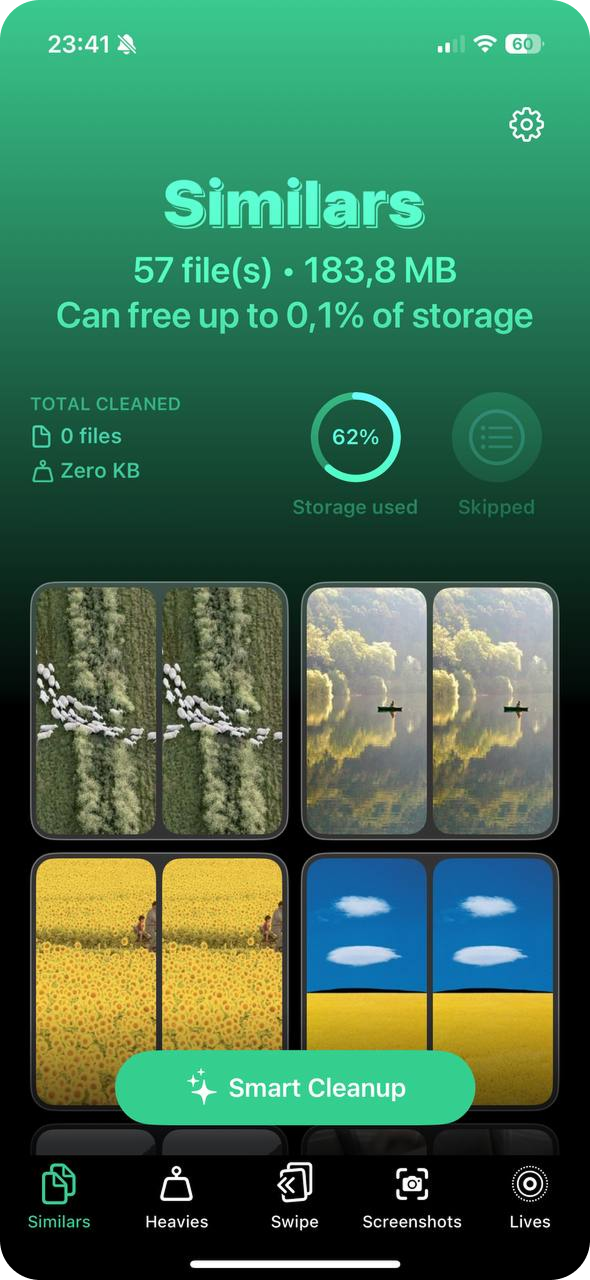
The Clever Cleaner app for iPhone stands out as a complete photo management tool for iPhone. It runs a full scan of the gallery within seconds, highlights duplicate and similar shots, detects oversized files, and spots clutter such as screenshots or Live Photos. Its AI picks the sharpest or most relevant image in each group, which allows quick review and instant space recovery.
- Core function. Scans the gallery for duplicates, near-duplicates, large files, and unused screenshots. Offers one-tap compression for Live Photos to reduce size without loss of visual quality.
- Real value. Removes gigabytes of unnecessary files without cost, subscription, or ads. Eliminates the need for manual review of every photo.
- Accuracy. AI selection is highly precise with similar photos, which makes wrong picks rare. In tests, over 95% of suggestions matched the preferred choice.
- Usability. The interface groups clutter into “Similars,” “Screenshots,” “Heavies,” and “Live Photos.” Swipe Mode allows quick left-to-delete, right-to-keep actions with live progress updates.
- Privacy and safety. Works entirely on-device, with no uploads to external servers. This approach protects user content and avoids exposure to third parties.
Final thoughts:
We put Clever Cleaner at the top of our list because it’s hands-down one of the best apps to delete duplicate photos on iPhone we’ve ever tested. But it doesn’t stop with just duplicates. It packs five powerful cleanup tools into one app – all fast, accurate, and wrapped in a clean interface with no paywalls or hidden catches. It’s our top choice for photo cleanup.
2. Easy Cleaner
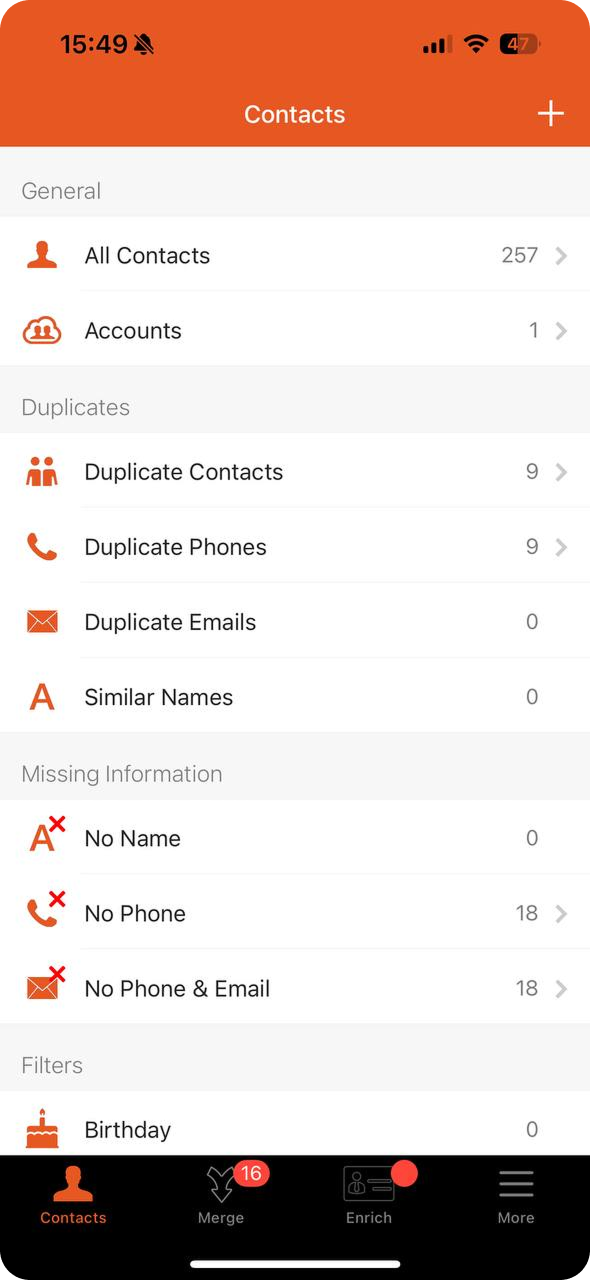
Easy Cleaner is a dedicated contact management tool for iPhone. It scans the address book for duplicate entries, incomplete records, and empty cards. It merges contacts that match across name, number, and email into a single complete profile. A built-in restore option allows full rollback at any time, so all edits remain safe.
- Core function. Scans contacts for duplicates, blanks, and outdated entries. Merges matching data into one clean profile. Offers instant deletion of empty or unused cards.
- Real value. Removes clutter from the address book in seconds. No cost and no feature limits.
- Accuracy. Merge precision is high, with near-perfect detection of true duplicates. Tests showed almost zero false matches.
- Usability. A simple list view shows categories such as duplicates, blanks, and outdated records. Each category includes a count of affected contacts and a one-tap fix option.
- Privacy and safety. All actions run locally on the device. The restore panel allows undo for any change, keeping all data safe.
Final thoughts:
Easy Cleaner is ideal for any disorganized contact list. It works quickly, merges with accuracy, and provides full safety controls, all without cost or ads.
3. Remo Duplicate Photos Remover
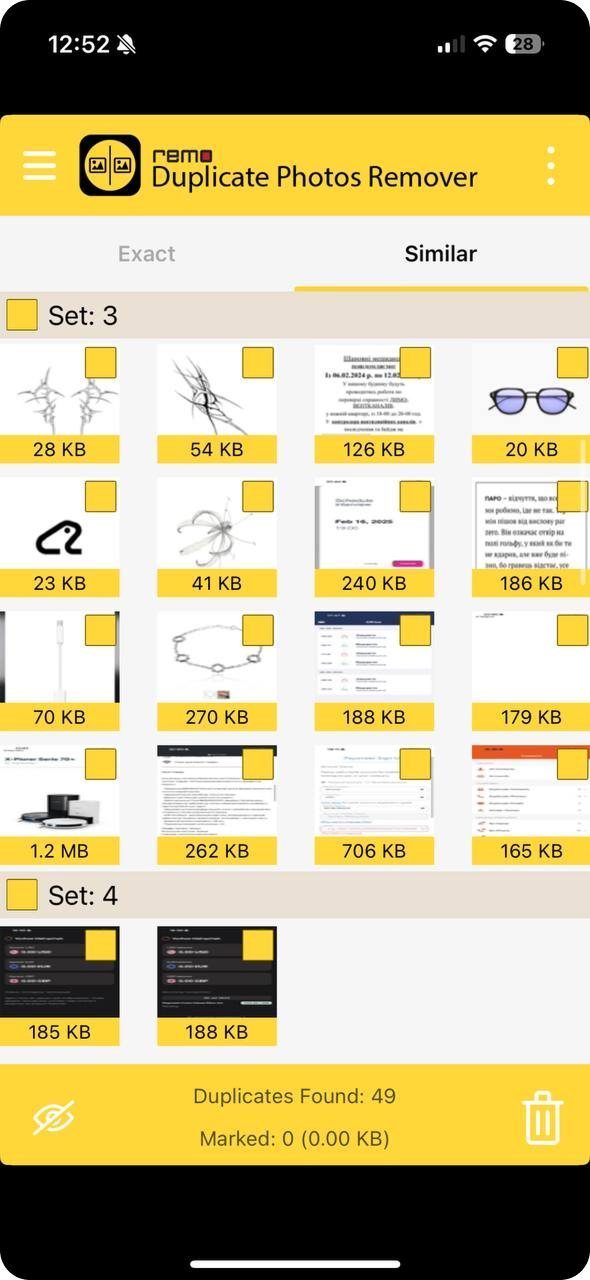
Remo Duplicate Photos Remover is a lightweight photo cleanup app for iPhone. It detects both identical and near-match images in one quick scan. Results appear in two groups, exact copies and similar shots, with the best version highlighted. You can deselect any photo before removal, which gives full control over what stays in the gallery.
- Core function. Scans the photo library for exact duplicates and near-duplicates. Group results for quick review and removal in a single step.
- Real value. Clears unwanted photocopies without setup, ads, or account creation. Saves significant space with minimal effort.
- Accuracy. Detection is highly reliable for exact copies and strong for similar shots. In testing, false matches were rare.
- Usability. A single scan button launches the process. Groups display previews and file details, and you can select or deselect items with one tap. Works smoothly with both small and large libraries.
- Privacy and safety. Operates entirely on-device with no cloud upload. Deletions happen only after user confirmation.
Final thoughts:
Remo Duplicate Photos Remover is a direct and efficient choice for photo cleanup. It avoids clutter, skips unnecessary steps, and delivers quick results without cost.
4. Cleanfox – Mail & Spam Cleaner
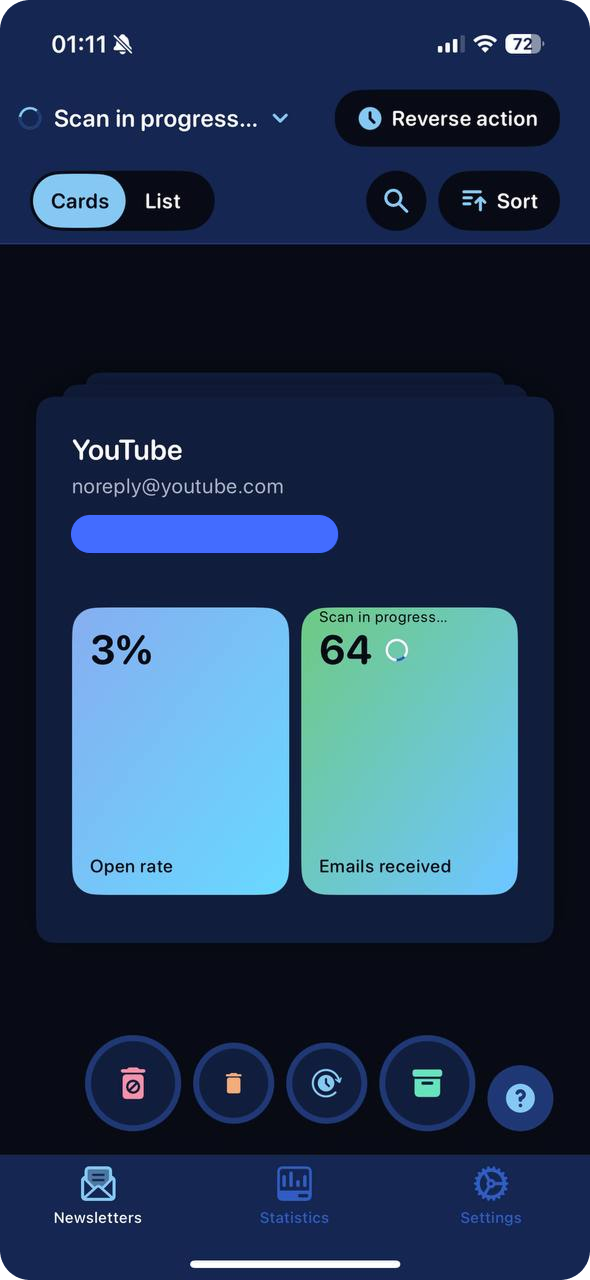
A clean inbox often feels impossible when newsletters, spam, and old promotions pile up. Cleanfox solves this by connecting to your mailbox and displaying all newsletter senders in one place. You can remove unwanted subscriptions, delete past messages, or keep only the ones you still read. It works with Gmail, iCloud, Outlook, and other major providers without any account setup.
- Core function. Scans your mailbox for newsletter senders, spam, and bulk mail. Offers swipe actions to delete, unsubscribe, or clear past mail while keeping the subscription.
- Real value. Frees space in the inbox and stops future clutter without payment or restrictions. Supports bulk actions for faster results.
- Accuracy. Detects the majority of subscription senders and blocks them effectively. Unsubscribe requests succeed in most cases.
- Usability. Sender cards appear one by one with left-to-delete, right-to-keep, and up-to-clear gestures. A live counter shows free space. The interface stays fast even with a large inbox.
- Privacy and safety. Uses secure connections to email services and limits access to mailbox content needed for detection and deletion.
Final thoughts:
Cleanfox handles email clutter better than most dedicated mail apps. It combines fast bulk cleanup with simple navigation and full cross-account support, without paywalls or ads.
5. Photo Cleaner

Some users prefer to decide the fate of every single photo rather than trust AI or bulk removal tools. For them, Photo Cleaner on iPhone offers a simple solution. It displays one image at a time in a distraction-free view, allowing you to swipe left to delete or right to keep. You move at your own pace, without ads, pop-ups, or prompts to upgrade. No automated choices, no AI filters, no unwanted deletions, every action stays fully manual.
- Core function. Opens each photo individually and allows swipe-based deletion or retention. Let you navigate through the gallery with full control and no automated sorting.
- Real value. Ideal for users who want precision in photo cleanup. Removes the risk of wrong deletions caused by algorithms or bulk processes.
- Accuracy. Since every choice is manual, accuracy depends entirely on the user. The app itself introduces no errors.
- Usability. Full-screen photo view with swipe gestures for left-to-delete and right-to-keep. A slim month navigator allows quick jumps through the timeline. A live counter tracks progress.
- Privacy and safety. Operates locally on the device with no external storage or uploads, protecting all media files.
Final thoughts:
Photo Cleaner prioritizes user control above all else. It strips away distractions, avoids overreach, and is focused on one clear purpose: giving you the tools to remove photos safely and precisely.
6. Cleanup: Clean Storage Space
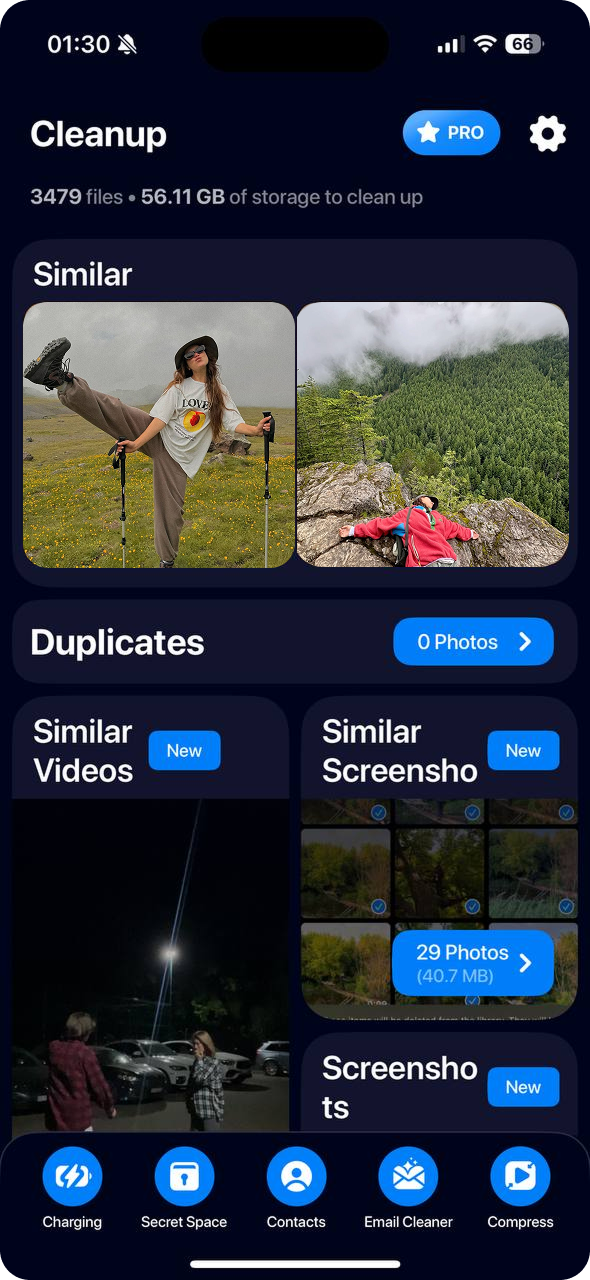
If you need to run a one-time deep cleanup without limits, there is a tool that gives full access for a full week before any payment prompt appears. It scans your iPhone in seconds, identifies similar photos, large files, Live Photos, and screenshots, then highlights what takes the most space. The AI suggests the best version in each group, but the final decision always stays with you.
- Core function. Scans the gallery for duplicates, near-duplicates, large items, and unused screenshots. Provides one-tap removal or retention for any file type.
- Real value. Offers seven full days of unrestricted use. During that window, every tool is available without cost, from heavy file detection to batch deletion.
- Accuracy. AI selection is solid, with most picks matching user preferences. Manual review remains available for all files.
- Usability. Media categories like Duplicates, Large Files, and Screenshots appear on the main screen. Swipe left to delete or right to keep. A live progress bar tracks total space freed.
- Privacy and safety. Processes all scans on-device, so personal files remain private and secure.
Final thoughts:
Cleanup: Clean Storage Space works best for a focused, one-week purge. Run a complete pass, clear the biggest space hogs, and decide afterward whether to keep the subscription.
What Cleaner Apps Can and Can’t Do
We also want to clarify something that often confuses iPhone users: cleaner apps on iOS cannot access data from other apps or the system itself. This is due to the Security of the runtime process in iOS. Most free cleaners work with photos, videos, or contacts only. None can clear cache from apps such as WhatsApp or Safari, because iOS blocks third-party access to storage inside other apps. iPhone users voice this limit over and over on Reddit:
“There is no option to clear the cache of apps on iOS. … You can’t use the Android way.”
To clear things up, here’s what iPhone cleaner apps can and can’t do, so you know what to expect and can avoid apps that promise the impossible.
What they can do:
- Spot and remove duplicate or similar photos
- Sort videos by size and suggest which to delete
- Highlight Live Photos, screen recordings, or old screenshots
- Merge duplicate contacts and clear empty ones
- Unsubscribe from email newsletters and bulk-delete mail
What they can’t do:
- Clear the cache from apps like Safari, Instagram, or WhatsApp
- Access system folders or remove iOS junk files
- Boost performance beyond what storage relief allows
- Automate everything, you still approve final changes
The best cleaners save time and make smart suggestions. But no app breaks past what Apple restricts.
Final Verdict
We cannot name a single best cleaner for iPhone because each one targets a different type of clutter. However, if we had to shorten the list, it would look like this:
- Clever Cleaner – the clear choice for photo gallery cleanup. It has a wide set of tools for the removal of duplicates, similar shots, large files, and more. Its AI is highly accurate with similar photos, which makes it the obvious pick for camera roll work.
- Cleanfox – ideal for putting your inbox in order. It quickly detects and removes unwanted newsletters.
- Easy Cleaner – the best tool for contact list cleanup. It merges duplicates, deletes empty entries, and keeps the address book neat.
With these three, any iPhone can regain space, speed, and order without cost or wasted time.
